States
State represents a situation or a phase of an item. For example a Car might be in state Damaged and then move into a state Repaired through a transition named Repair.
As an example imagine a workflow for buying 3D prints (read here). It starts with getting a price quote from the printhouse and ends with the print posted/sent out. The item in this case would be Printout and during the workflow it has four states: (Price) Requested, Offer made, Paid and Shipped. During a transition from state to state attributes can be set.
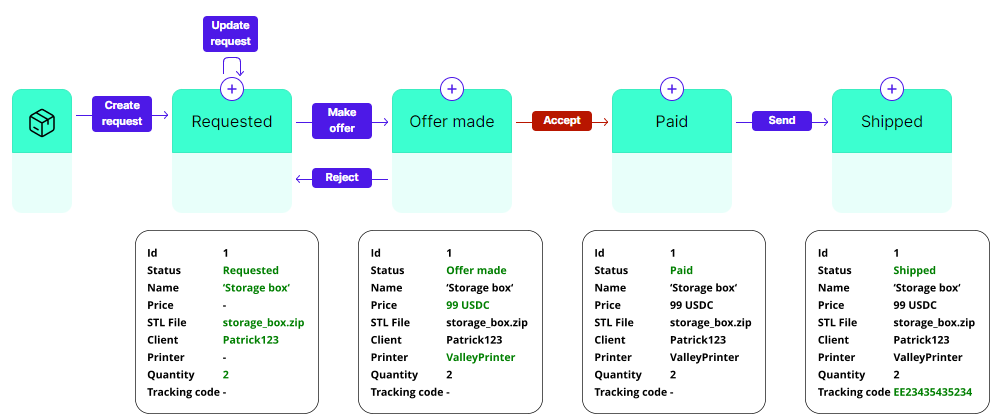
The order of the states can be set by moving them around as depicted here: