No-code Contract Maker
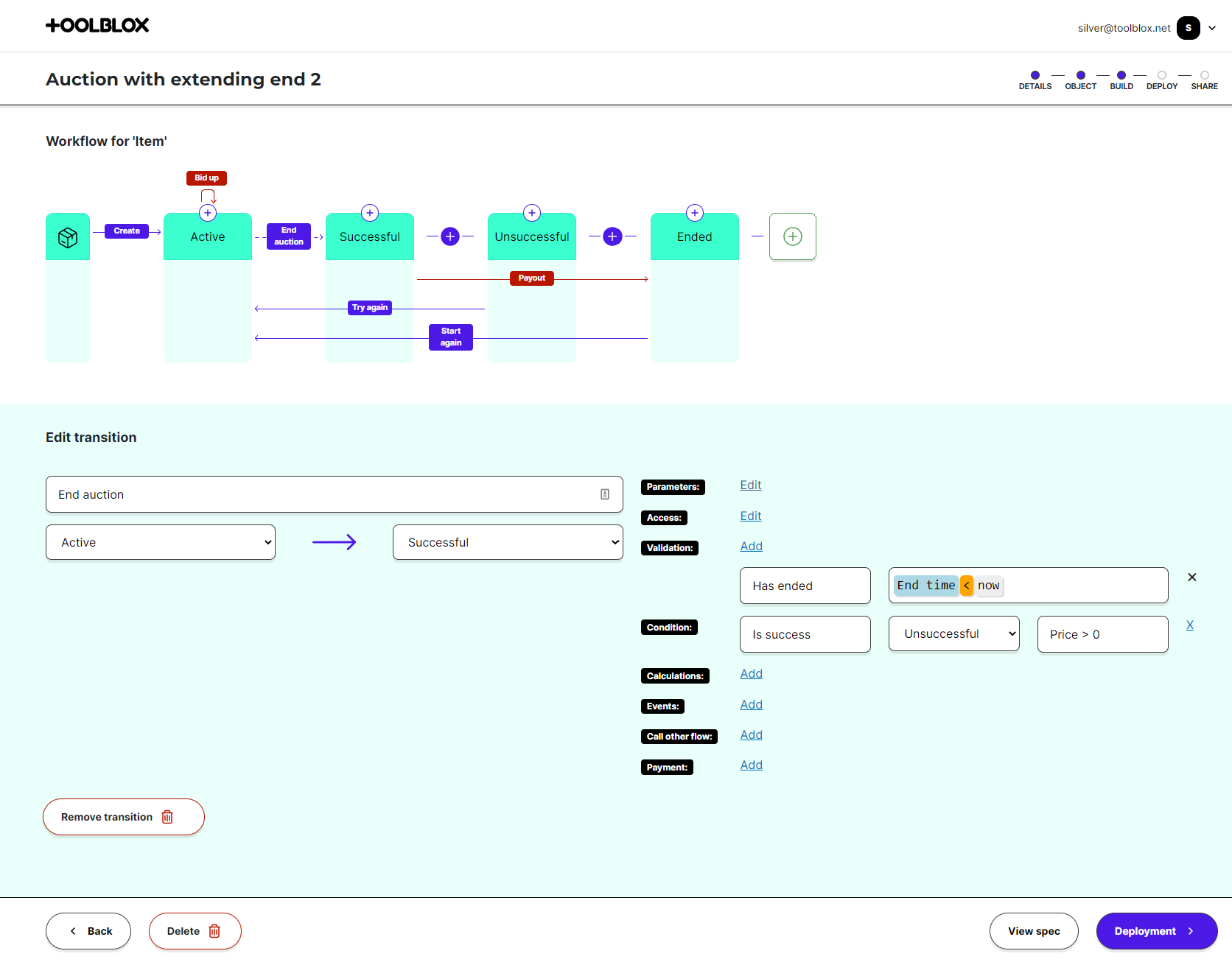
The Contract Maker in Toolblox allows to compose or update smart contract workflows without any coding skills. The top part of the builder is an interactive representation of the workflow while the lower portion displays properties of the active element. This video gives an overview of the basic navigation.
- Tapping on the first item icon reveals the attributes of the item.
- Tapping on workflow elements (states and transitions) opens the properties of each one.
- Use the move buttons to reorder the states.